Vibe Coding: The New Era of AI-Assisted Development That Makes Software Creation Accessible to Everyone
Vibe coding explained: how AI IDEs and MCPs enable natural-language software creation. A complete guide for educators, creators, and EdTech innovators.
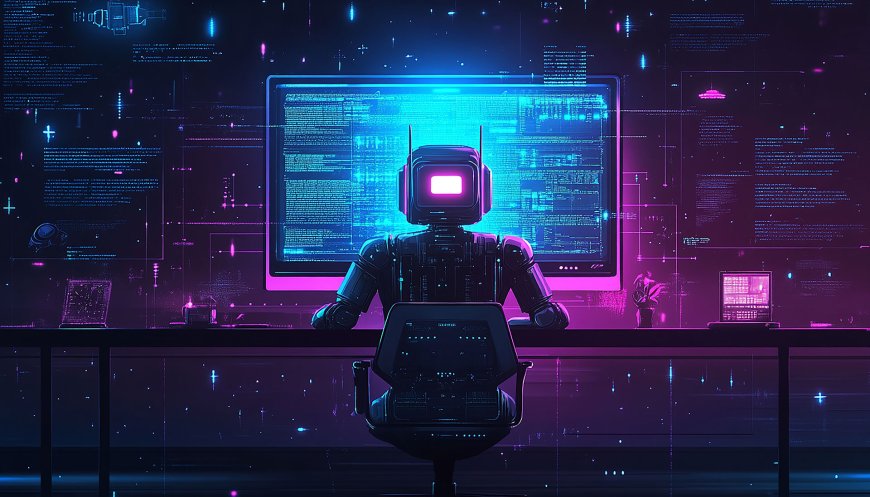
Imagine you have an idea for a small learning tool…
Maybe a simple student-tracking dashboard.
A micro-learning module.
A lightweight quiz engine.
Or a tiny prototype for a bigger product you’ve been dreaming about.
For years, bringing these ideas to life required learning how to code, setting up development environments, wrestling with terminals, and debugging for hours.
Today, we are standing at the edge of a very different reality.
You simply express what you want — in natural language.
And artificial intelligence builds it with you.
This shift has a name: vibe coding.
And it is quietly transforming who gets to create software — not just developers, but educators, designers, content creators, instructional designers, and anyone who has ideas but not necessarily a technical background.
In this comprehensive EdTech Türkiye guide, we explore vibe coding as more than a trend — it is a cultural shift that democratizes software creation, reshapes digital skills, and unlocks new possibilities in education and learning design.
Let’s dive in.
What Is Vibe Coding? A New Culture of Creative Development
Vibe coding can be described as:
Express what you want in natural language — the AI writes and refines the code for you.
Instead of focusing on how to code, vibe coding centers on what you want to create.
You might say:
“Build a modern student registration page with pastel colors, store the data, and display it in an analytics table with percentage calculations.”
An AI-powered IDE (like Claude Code, Cursor, Windsurf, or Gemini Code Assist) will:
-
Create the HTML structure
-
Design the interface
-
Write JavaScript logic
-
Optimize the flow
-
Catch errors
-
Suggest improvements
-
And present a functional prototype
All based on your single instruction.
Vibe coding turns software development into a dialogue — a back-and-forth creative process between you and an intelligent assistant.
Why Now? The Forces Powering the Vibe Coding Movement
Three major waves made vibe coding possible:
1. The rise of advanced LLMs
Models like GPT-5, Claude 3.7, and Gemini 2.0 can now:
-
Understand entire codebases
-
Reason about architecture
-
Fix logic bugs
-
Rewrite and optimize code
-
Generate tests automatically
This alone changed everything.
2. AI-powered IDEs becoming mainstream
Tools like Cursor, Claude Code, Replit Ghostwriter, and Windsurf aren’t “assistants” —
they behave like AI teammates.
They know your file structure, understand context, and modify code intelligently.
3. MCP (Model Context Protocol)
This is the hidden engine of vibe coding.
Thanks to MCP, AI can now:
-
Run terminal commands
-
Create Docker containers
-
Push to Git
-
Access databases
-
Work with Figma files
-
Fetch APIs
-
Modify your filesystem
Without MCP, vibe coding would only generate code.
With MCP, it can execute and operate the entire development workflow.
This is why vibe coding isn’t just a productivity hack —
it’s a new way of building digital tools.
The Shift: From “Knowing Code” to “Expressing Intent”
Traditional coding teaches syntax.
Vibe coding teaches intent.
You don’t explain how something should be done.
You explain what should exist and why.
The AI figures out the rest.
This shift is especially meaningful for education, because it aligns perfectly with:
-
Problem-solving
-
Algorithmic thinking
-
Creativity
-
Rapid prototyping
Vibe coding flattens the learning curve and puts digital creation within everyone’s reach.
AI IDEs: The True Engine of Vibe Coding
Below are the tools shaping this movement.
Claude Code
A reasoning-first developer companion.
Understands full projects, detects missing files, spots vulnerabilities, and suggests design improvements.
Feels like sitting next to a highly experienced software engineer.
Cursor
Fast, intuitive, and deeply context-aware.
You can ask it to restructure your entire app — and it will.
Perfect for educators, content creators, and rapid prototyping.
Windsurf
End-to-end automation.
Tell it what app you want; it creates:
-
the frontend
-
the backend
-
the database
-
the configuration
in one shot.
Replit Ghostwriter
Beginner-friendly, browser-based vibe coding environment — ideal for schools, bootcamps, and EdTech creators.
Gemini Code Assist
Strong in the Google ecosystem.
Creates Firebase apps, Cloud Functions, authentication flows, and database integrations through natural language.
These tools redefine the boundaries of what a “non-developer” can build.
The Role of MCP: The Hidden Infrastructure Behind Vibe Coding
While LLMs create code, MCP gives them hands —
the ability to act.
With MCP, AI can:
-
read/write files
-
run shell commands
-
interact with Docker
-
manage Git workflows
-
access cloud resources
-
install packages
-
run servers
This elevates vibe coding from “text generation” to “real software creation.”
For the EdTech world, this means:
-
educators can create their own interactive tools
-
L&D teams can build internal apps
-
learning designers can produce prototypes
-
students can create functioning programs without setup headaches
MCP is, in essence, the operating system of vibe coding.
What Does Vibe Coding Look Like in Practice?
Here’s a real example of the workflow.
You want a student registration tool with simple analytics.
You say:
“Create a modern registration form, save entries to a JSON file, and show the results in a sortable table with percentage calculations.”
The AI:
-
creates the UI
-
writes the logic
-
formats the data
-
adds sorting
-
suggests a better color theme
-
and shows you a working version
You test it and respond:
“Add a success message.”
“Make the buttons softer.”
“Add search filtering.”
The AI adjusts everything automatically.
Then you ask:
“Deploy this.”
or
“Create a Docker container.”
or
“Push to GitHub.”
And it does.
This is vibe coding.
Not coding.
Not no-code.
Something in between — a new collaborative mode of building.
Who Benefits Most from Vibe Coding?
Educators and instructional designers
Create learning tools, simulations, micro-apps, and interactive resources without waiting for development teams.
Corporate L&D teams
Build quick automations, dashboards, feedback tools, or onboarding modules without IT bottlenecks.
EdTech entrepreneurs
MVP creation now takes days instead of months.
Students
Learn logic, problem-solving, and computational thinking without technical intimidation.
Designers and creators
Turn UI/UX concepts into working prototypes rapidly.
Vibe coding democratizes who gets to participate in building digital products.
How Vibe Coding Reshapes the Future of EdTech
1. Redefining digital literacy
Digital literacy is no longer about memorizing syntax.
It’s about expressing intent, designing flows, and collaborating with AI.
2. Empowering learning designers
Interactive modules, calculators, dashboards, scenario tools —
all can be built internally.
3. Accelerating innovation
Small teams can deliver big results.
Rapid prototyping becomes the new normal.
4. Reducing technical barriers
Educators are becoming creators.
Students are becoming builders.
Organizations are becoming more agile.
Vibe Coding Is Not Just a Technology — It’s a Learning Culture
Vibe coding marks a profound shift in how we create, learn, and build.
It empowers individuals who once felt “technology is not for me”
to take an active role in shaping digital solutions.
It brings creativity to the forefront.
It lowers barriers.
It democratizes access.
And it encourages a growth mindset in education and beyond.
For EdTech professionals, vibe coding is not simply another tool —
it is a doorway into a future where ideas matter more than technical limitations.
This is the new literacy of the AI era.
And we’re just getting started.