Mistakes to Avoid When Creating Leaderboards in Your Gamified Tutorials
Scoreboards often encourage employees to participate more actively in training, but there are times when competition quickly spirals out of control. In this article, we're going to talk about the mistakes you should avoid making on the leaderboards in your gamified tutorials.
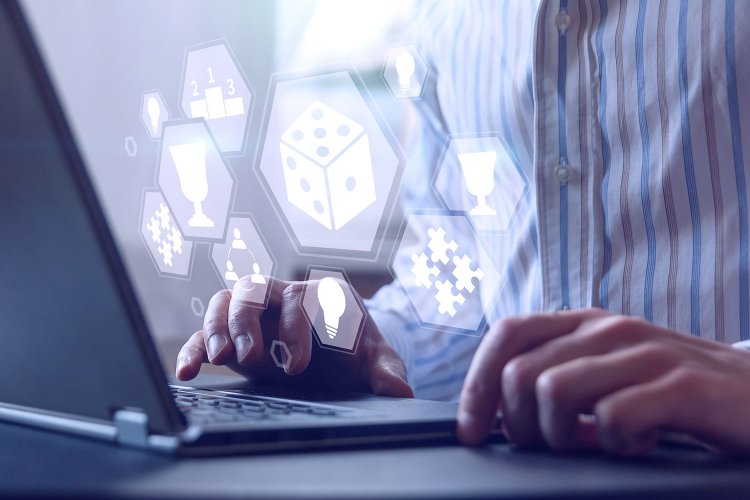
Mistakes Made When Creating Leaderboards
Most digital education developers assume that the leaderboards are flawless, giving employees a chance to compete against their colleagues and realize their true potential in the process. However, incorporating these game mechanics into your gamified training requires careful planning and audience research. Competition should be fair and balanced. The design should be personalized and everyone should know the rules of participation. Otherwise, the mistakes we will talk about below can reduce ROI and lower engagement rates. Let's start.
1. Assuming Everyone Likes To Be In the Frontline
The thought of competing against someone may frighten some introverted people. Or they may choose to use their talents and expertise for the benefit of the company rather than against their colleagues. You shouldn't assume that every employee enjoys being the center of attention or being praised for their achievements. While some employees see being praised with nice words as an encouragement, others think that they are just doing their job and there is no need for praise. Allow users to feature on leaderboards or develop separate dashboards for each department or line of business. These moves help keep the competition more controlled, making the experience more personal and inclusive.
2. From Friendly Competition to Head-to-Head Competition
Many employees avoid leaderboards for fear of 'friendly fire'. Sometimes the competition gets too hot and spills over the entire company. This can upset even employees who normally enjoy the thought of showcasing their talents. By creating a strong sense of community in your company, you should remind your employees that the leaderboard is only representative. Employees should feel that the board is there to provide motivation, not to cause conflict in the workplace. Support gamified education with social and collaborative learning resources that facilitate collaboration. For example, you can also create social media groups where employees can share tips to help each other instead of hurting their self-esteem.
3. Not Using Badges, Points and Levels to Enrich the Experience
One of the biggest mistakes made on the leaderboard is ignoring the association mechanics. Leaderboards aren't the only way to encourage active engagement and monitor employee progress. You can also add badges, points and levels to enrich the experience and cater to different preferences. Instead of appearing on the leaderboard, some employees may want to earn badges on their own and display them on social media or collect points to earn rewards. You can also link leaderboards directly to other mechanics. For example, you could place the top-rated employees on the "best performing employee of the day" board.
4. Uncertain Evaluation Criteria and Objectives
There are participation rules that employees must follow in order to participate in the digital education leaderboard. But if there is a lack of transparency, employees may lose their enthusiasm.
- How do they level up?
- How does the leaderboard link to digital education goals and achievements?
- What assessment methods are used to evaluate their performance and competence?
Make sure employees understand the purpose of the leaderboard and what they need to do to reach the top. In this way, everyone will be aware of the evaluation criteria, so there will be no confusion as to why the number one employee came to the top. They will be aware that they can rise to the same position when they try harder to make up for their deficiencies.
5. Failing to Reflect Scoreboard Performance to Real Job Performance
The gamified scoreboard also acts as a diagnostic tool. Employees can see their progress and identify the areas they need to focus on according to their ranking. Of course, if the leaderboard also affects actual performance. You must first determine which behaviors you want to reinforce through the leaderboard and how they relate to your training goals. You must then align your evaluation criteria with the actual results. For example, employees earn a place on the leaderboard while improving their social skills or taking another certification course. These achievements are linked to employee productivity at work. Completing a module or activity should not guarantee promotion in the table. Otherwise, the table loses its purpose and employees begin to ignore the purpose of participation. At the end of the process, the employees at the top of the leaderboard do not really deserve their rank, because their performance has little relation to the leaderboard.
6. Using General Leaderboard Templates
To save time and change the design quickly, you should use the leaderboard template. But one of the biggest mistakes made when creating leaderboards is not using a template that isn't customized to suit employee preferences and interests. The template should also be relevant to the topic. For example, a compliance-related digital education leaderboard should be set in a more serious tone that does not underestimate key issues. The designs that can be created for the leaderboard will of course be somewhat limited, as there aren't many "moving parts" and the number of items to add is limited. Everything should be located on one screen to provide an overall overview of the employee rankings. However, the font, color scheme, and graphics should be displayed on a visual basis. There is also the option to add links to employee profiles and resource recommendations, so users know where to find training activities that can improve themselves and close knowledge gaps.
Conclusion
Gamified digital training leaderboards should not push employees too far out of their comfort zone or create a hostile work environment. The purpose of creating such a picture is not to lose your most talented employees in the company and start an all-out internal war that will jeopardize your brand image, but to facilitate information sharing and monitor the performance of your employees. Give employees the opportunity to opt out or include different mechanics in their individual assessments if they wish to provide a better experience. You should also clarify the ranking criteria so that your employees know what you expect from them and how they will comply with the training rules.