How to Provide a More Inclusive Learning Experience with Accessible e-Learning?
Accessible eLearning ensures equal opportunities for all! Learn how to design inclusive courses for students with hearing, visual, motor, or cognitive impairments with this comprehensive guide.
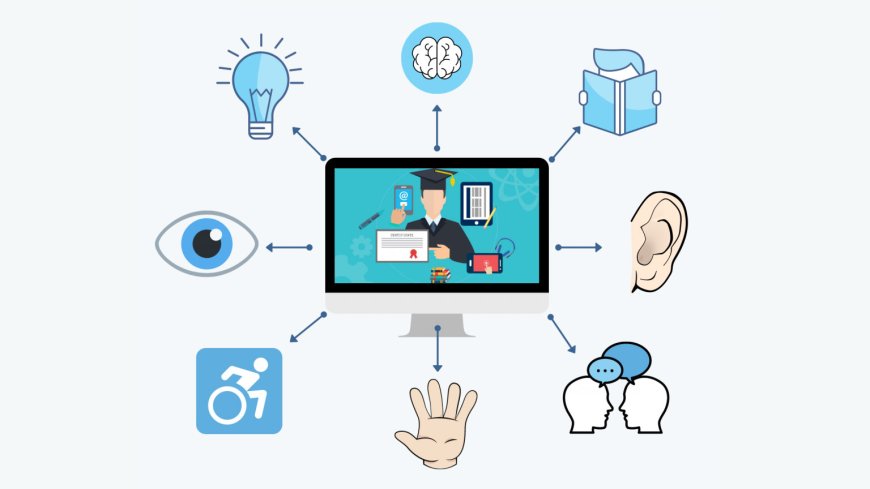
As digital education continues to expand, creating accessible learning environments has become more crucial than ever. According to the World Health Organization, over 400 million people experience hearing loss, while 295 million individuals live with visual impairments. Additionally, factors such as neurodiversity, motor skill limitations, and cognitive disabilities significantly impact the learning process.
However, many online learning programs fail to meet accessibility standards, leaving millions of learners excluded. Ensuring equal educational opportunities and enhancing participation for all requires prioritizing accessible eLearning design. In this article, we explore why accessibility in eLearning matters and present five key strategies to create inclusive learning experiences.
Why Is Accessible Learning Important?
1. It Creates Inclusive Learning Experiences
Education should be accessible to everyone. By eliminating learning barriers, accessible content ensures all learners have equal access to information.
2. It Enhances Engagement and Participation
Accessible learning environments encourage active participation, making it easier for students to understand and interact with course materials. Tools such as closed captions, audio descriptions, and sign language interpreters play a crucial role in making content more engaging.
3. It Ensures Compliance with Regulations
Countries worldwide enforce accessibility laws, including the Americans with Disabilities Act (ADA), Section 508, and Web Content Accessibility Guidelines (WCAG). The upcoming European Accessibility Act (EAA) of 2025 will further emphasize accessibility as a legal requirement.
4. It Expands Business Opportunities
For organizations offering educational products, accessibility broadens their audience reach, making courses available to a larger, more diverse user base.
5 Key Strategies to Make Learning Content More Accessible
1. Designing Learning for Students with Hearing Impairments
- Provide High-Quality Captions and Transcripts: Ensure all video content has accurate, human-reviewed captions instead of relying solely on automated tools.
- Offer Visual and Text Alternatives: Support learning materials with presentations, written summaries, and infographics.
- Include Sign Language Interpreters: Integrate sign language interpreters in both live and recorded sessions.
- Enable Flexible Communication Channels: Incorporate chat boxes, forums, and text-based feedback options to facilitate communication.
2. Creating Inclusive Content for Visually Impaired Students
- Ensure Compatibility with Screen Readers: Provide text-based content, alternative text for images, and audio descriptions.
- Use a Clear and Navigable Interface: Implement structured headings, intuitive navigation, and keyboard-friendly menus.
- Make Multimedia Content Accessible: Add audio descriptions for visual elements in video content.
3. Removing Barriers for Students with Motor Skill Limitations
- Use Large Clickable Targets: Buttons and links should be large and well-spaced for ease of selection.
- Offer Alternative Keyboard and Voice Control Options: Implement speech recognition software, eye-tracking technology, and adaptive keyboards.
- Minimize Complex Interactions: Avoid drag-and-drop tasks and precise cursor movements that may be difficult for users with limited mobility.
4. Designing for Neurodiversity to Reduce Sensory Overload
- Limit Distracting Elements: Reduce excessive visuals, loud sounds, and bright colors to create a more focused learning environment.
- Improve Time Management: Provide clear deadlines, structured modules, and flexible pacing options.
- Personalize Social Interaction Methods: Allow students to choose their preferred mode of communication, avoiding mandatory group work that may cause anxiety.
5. Supporting Cognitive Disabilities by Enhancing Memory and Retention
- Break Information into Small Segments (Chunking): Structure lessons into shorter, digestible sections for better retention.
- Use Repetition and Reinforcement Strategies: Incorporate frequent quizzes and knowledge recall prompts to reinforce learning.
- Offer Adaptive Learning Experiences: Adjust content based on student progress, allowing learners to move at their own pace.
Accessible Learning Is the Future of Education
With advancements in educational technology, making eLearning accessible is no longer optional—it is a necessity. Designing inclusive courses ensures equal access to education while improving engagement and learning outcomes for all students.
At EdTech Türkiye, we encourage educators, instructional designers, and organizations to prioritize accessibility and create learning environments that empower every individual.